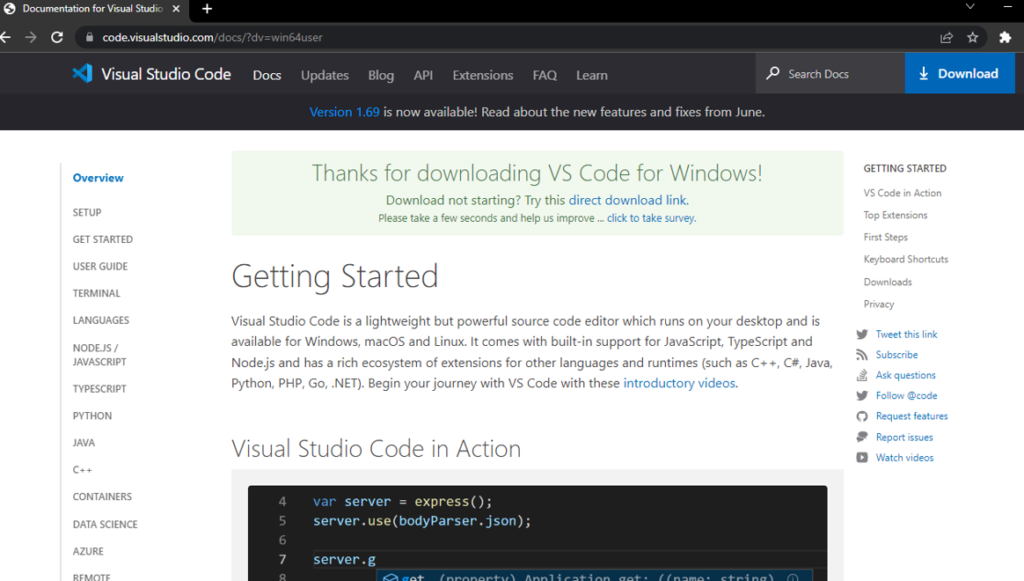Edit and view text files
If you are a professional or beginner programmer then you know what is text editor and how important if you select the best text editor in your programming life. This text editor tool allows you to open, view, and edit plain text which you are already written. One of the best tools I found ever for editing programs is Visual Studio Code which develops by Microsoft and supports Windows of any version. It rapidly gained popularity and positive feedback among its users
The most popular and utilized text editor worldwide
This editor is built by using GitHub’s cross-platform Electron framework, you can use it easily with a wide selection of different programming languages including JavaScript, C, C++, Python, etc. It may also support modern environments like Node.js.
Free, extensible features
This is a special type of editor that goes through common keyboard shortcuts and concepts that you can use for easier and for time-saving.
You can access the main page right on the welcome page of the editor once you’ve opened it after installing it on your computer. You can install differently extensible for your different purposes. you need to do this simply by choosing from the array of available extensions and downloading the most appropriate to your needs. Other extensions offer additional debugging tools, improve code hinting, the ability to tidy up your source code formatting, or even the interface design of the editor.
Where can you run this program?
You can download VScode freely from its official website https://code.visualstudio.com/download. Just proceed to the websites or click on the link which is mentioned above and choose different installer versions available for different operating systems. The editor is compatible with Windows 7/8/10/11, Mac OS, and Linux
Should you download it?
Absolutely. According to my experience and many others users, a copy of the best text editor for free is VScode for most programming languages supportable. Most importantly, it’s not only compatible with Windows, but also with Mac OS and Linux too.
Link for Free Download Available here.
After clicking on the above link, you will get to the site of the visual studio. Select One of the OS that you are using and then click on the download option.
For Windows, I show the download option according to my 64 bits OS if you have 32-bit OS then select the 32-bit.
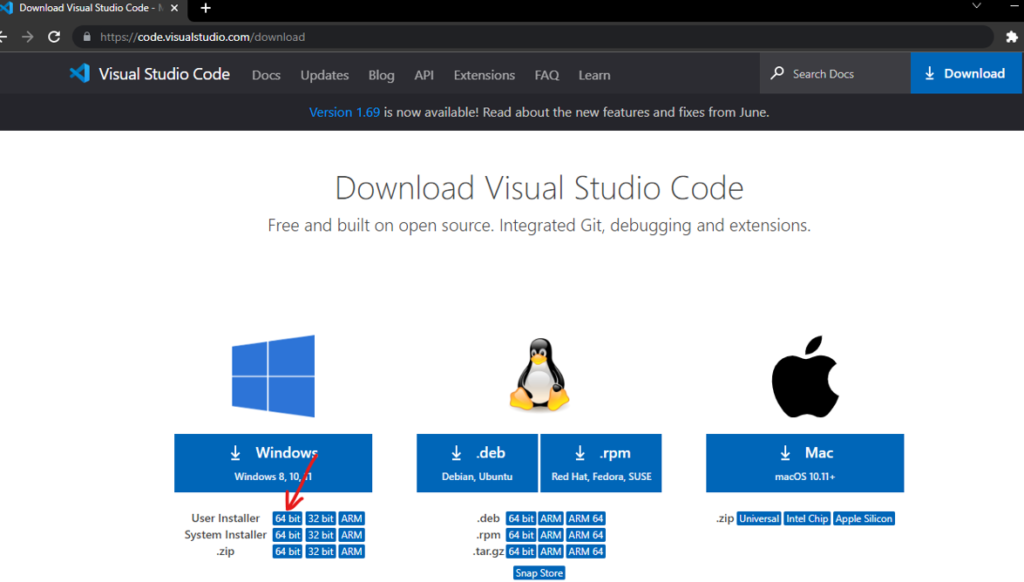
After clicking on the download option you will get the interface that is like below which means VScode starts downloading.