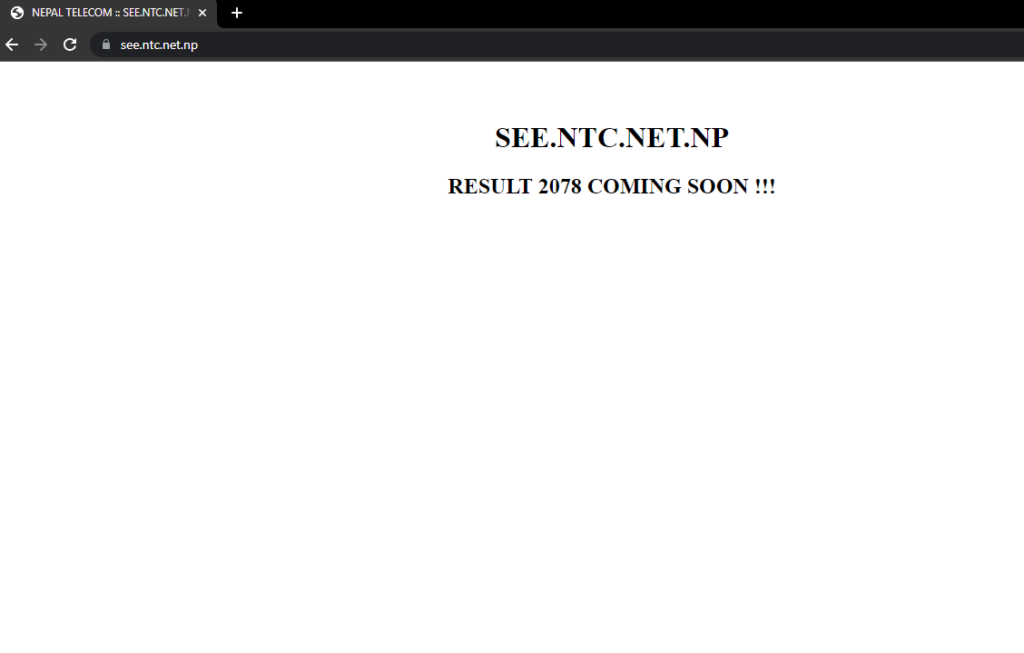Check Your SEE Result with the Grade sheet on https://see.ntc.net.np/. SEE Result 2079 Preparations have been made to make the results published within this week if there is no technical problem. The National Examination Board is preparing to make published the results of the SEE 2079 Secondary Education Examination (SEE) by the 2nd week of Shrawan.
SEE Class 10 Results 2079 & Gradesheet will check by following given methods:
A. You can check your SEE result with Gradesheet by visiting the following site.
1. Nepal Telecom’s website: www.see.ntc.net.np
=>> Method: Log on to www.neb.ntc.net.np
=>> Fill in Your Symbol Number & Date of Birth
=>> Click On Submit to view Results
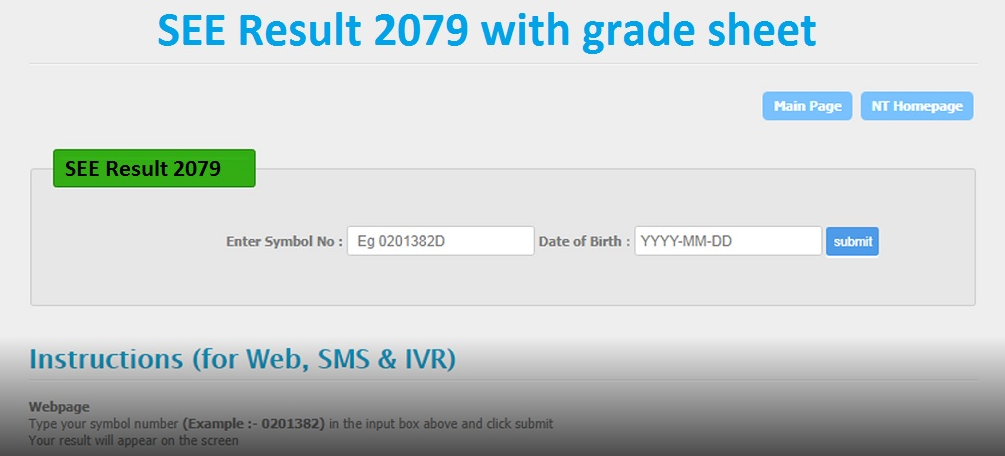
B. You can check by using SMS service also:
1. Nepal Telecom – 1600
How to send SMS to 1600:
Type SEE <space> Symbol No and send an SMS to 1600.
(Example: SEE 4747393735Q Send to 1600).
- Step to send SMS:
- Goto the message box of your mobile phone
- Type SEE gives space and type your exam symbol number and send it to 1600.
2. NCELL – 1600
How to SMS to 1600:
Type SEE <space> Symbol No and send an SMS to 1600.
- Step to send SMS:
- Goto the message box of your mobile phone
- Type SEE gives space and type your exam symbol number and send it to 1600.
C. IVRS
Results of class 10 SEE can also be checked through the Interactive Voice Response System (IVRS). The call would be charged according to Nepal Telecom’s voice policy. To check your result through IVR Dial 1600 in namaste SIM or landline and follow instructions.