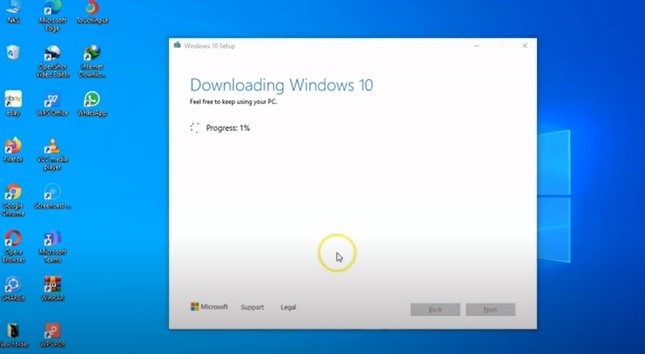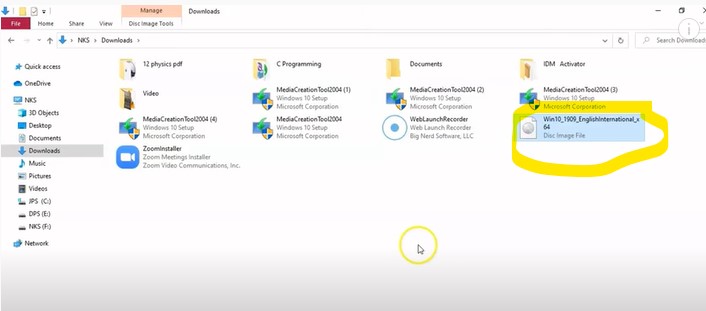- First open any browser like (chrome,Mozile firebox ,Microsoft edge and opera mini … etc)
- Search Microsoftdownload windows 10 iso file and open the microsoft site or go to direct link : https://www.microsoft.com/en-us/software-download/windows10
- scroll down , see Create Windows 10 installation media and click download tool ,wait untile finish download
- open the download tool file and click yes and wait few minutes for ready
- Accept all the rules of windows 10 file and wait few minutes for ready
- see (what do you want to do ),if you have already windows 10 installed then click first upgrade pc now
- if you don’t have windows 10 installed then click on second (create installation mdia like usb,DvD or iso file.)for another pc
- click next,select language ,edition and architecture and click next
- chose where you download file use like( USB or ISO pc file ) and click next
- your download progress start and wait until finished and donot close or off your pc untile finished download.
E-notebook